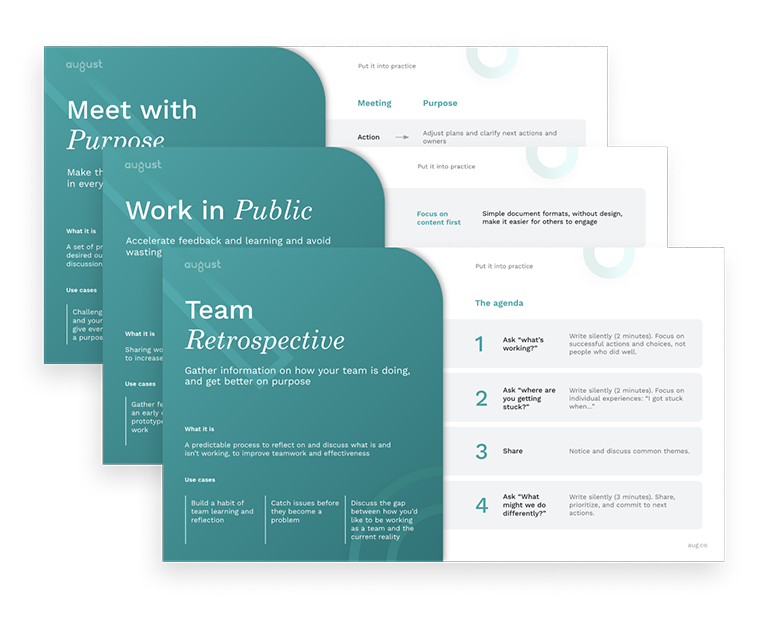Published October 27, 2017 | Updated March 30, 2023 | 6 minute read
When we started August, at the top of the to-do-list was ‘figure out what tools we would use to operate.’ As the Operations person of the Founding Team, everyday I was researching new types of tools that we realized we needed, such as a signature platform, a scheduling manager, a video conferencing system, a project management tool or a payroll platform. Since these were going to be the foundational platform for our organization — our August Tech Stack — I wanted the best of the best (that we could afford). During those first months, I kept hoping that through my research I would come across a single blogpost from a fellow new business owner that would have a curated list of the platforms and tools they used and why. I never found one so (two years later) I’ve decided to write one.
In my roles, both here at August and before, I have used many different platforms and tools, and have found that, for me, the most important thing in a platform is simplicity. Simplicity leads to ease. Ease in operating the platform. Ease in onboarding others to the platform. Ease of integrating that platform into the flow of the rest of your operating stack. I find that if it takes me longer than 5 minutes to understand the big picture vision for the use of a platform, or I am unable to do a walkthrough on my own to understand the features — then it is too complex. Therefore, with each platform that we chose you will see that simplicity is a common thread throughout.
For scrollability, I’ve compiled a bulleted breakdown of our current stack below. I’ve included what the platform is for, the average pricing, what we use it for, and why we love each platform. While we’ve made a couple of changes since the beginning — Zoom instead of a combo of Chromebox, Uberconference and Hangouts, and QuickBooks Online instead of inDinero — for the most part our tech stack works really well, requires low maintenance and is incredibly affordable.
If you have any questions, additions, or have simply found this helpful let us know: team@aug.co
G Suite ($)
A Google business operating suite, $5/month
- What we use it for:
- Email
- Calendar/Scheduling
- Document creation (Drive)
- Cloud Storage (Drive) - Reasons we love it:
- Easy to understand and use platforms
- Email aliases
- Group emails
- Document sharing with anyone
- Collaborate in the same document at the same time with other people
Slack ($)
An online messaging tool, $8/team member month
- What we use it for:
- Our #1 communication tool
- Internal and external teams - Reasons we love it:
- Continuous conversations (channels) for internal teams, client teams, and 1-to-1
- Integrations — Google Calendar/Drive, Trello, HelloSign and Zoom
- Multiple user types — full access, multi-channel access, and single channel access
- *NEW* Slack team-to-team integration
MixMax Enterprise ($$$)
A branded Google email extension, $49/team member month (billed annually)
- What we use it for:
- Email and scheduling - Reasons we love it:
- Integrated scheduling tool in emails
- Storage tool for saving and sharing email templates
- Easy link for sharing emails on all platforms (e.g. slack, trello, texts)
Trello Business Class ($)
A task management tool, $9.99/team member month
- What we use it for:
- Project management and tracking
- Use with internal and external teams
- Team member onboarding - Reasons we love it:
- Google user/team integration
- Simple, no-fuss platform that enables you to make it completely your own
- Cards — labels, tag members, add attachments, recurring, and due dates
- Boards — invite anyone (including external), filter by label or member
- Add extensions/integrations via ‘power-ups’ to boards
- Copy card with checklists are great for creating template cards (e.g. onboarding, weekly office items, etc.)
Dropbox Sign ($)
A platform for digital signatures, $400/year for 5 seats
- What we use it for:
- All contract signatures (SOWs, NDAs, MSAs, Offer Letters)
- Any other documents that need to be signed - Reasons we love it:
- Google user integration
- Simple and visually pleasing platform
- Ability to individually sign, sign with others or have others sign
- Easy to upload docs from multiple sources , including Drive
- Integration with Gmail to sign directly from any gmail attachment
- Create templates, and share with your team, for regularly used docs
Zoom Pro for Business ($$)
A video conferencing platform, $12.40/month team member + $149/team member annual fee
- What we use it for:
- Phone calls
- Video Calls
- Conferencing — video and phone - Reasons we love it:
- Connect from any operating system with an quick link or phone number
- Record meetings for people that can’t make it
- Screen share during meetings
- Chat option during zoom and host control over other participants mics
- A Zoom Scheduler plugin that works with Google Calendar
Justworks ($$$$)
An HR, payroll, & benefits platform (PEO Partner), $85/team member monthly
- What we use it for:
- Payroll
- Benefits
- HR Administration Support - Reasons we love it:
- Simple, flat fee, pricing structure
- Low entry number of employees to participate in benefits
- Fantastic user experience (a major win compared to other PEO sites)
- Benefit options include: Health, Dental & Vision, FSA, One Medical
- 401K Savings Plan options
- Continually expanding the benefits options
- Solid support via email and phone
QuickBooks Online ($)
Business accounting software, $40/month
- What we use it for:
- Business Accounting
- A/P and A/R - Reasons we love it:
- Easy to use platform, both through their desktop app and online
- Sections and icons are clearly identified throughout the platform
- Invoices — customizable, simple, with email templates attached
- Quickly attach billable expenses and receipts to invoices
- Reporting features are great for sharing out with your team
Expensify ($)
An expense report & reimbursement platform, $9/team member month
- What we use it for:
- Expense reports (credit card reconciliation and personal cards)
- Reimbursements - Reasons we love it:
- Digital expense reporting
- Integrates with QuickBooks Online
- Integrates with our business credit card vendor (Chase)
- 1-click reimbursement
Moo.com ($)
A custom business printing & design site,
- What we use it for:
- Business cards
- Client materials
- Branded stickers - Reasons we love it:
- Professional-grade materials
- Everything is customizable
- Easy to use & fast delivery
- Affordable
If you care about making the future of work more human and changing the way organizations operate, subscribe to our weekly newsletter and get in touch.
Thanks to Emily Hebner for help with getting this piece out the door.